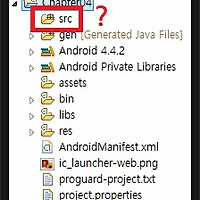<Error>
1 IntelliSense: #error directive: Please use the /MD switch for _AFXDLL builds c:\program files (x86)\microsoft visual studio 10.0\vc\atlmfc\include\afxver_.h 81
<Solution>
해결 방법은 간단하다.
1. 우선 Solution Explorer를 열고 프로젝트에서 마우스 우클릭 후 Properties를 선택한다.
2. Property Pages 창이 뜨면 Configurration Properties -> C/C++ -> Code Generation -> Runtime Library에서 Multi-threaded Debug DLL (/MDd)를 선택후 확인 하면 된다.
'Eureka > Compile Error' 카테고리의 다른 글
| [Solution] AVR build Error "avr-size: invalid option -- 'C'" (0) | 2014.10.23 |
|---|---|
| [Solution] Android Project SRC Folder is Empty in Eclipse (2) | 2014.03.17 |
| [Solution] API Error C2664 in Visual Studio (0) | 2012.05.03 |