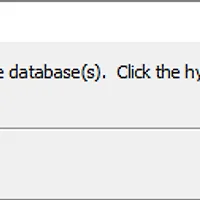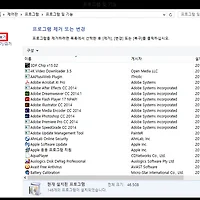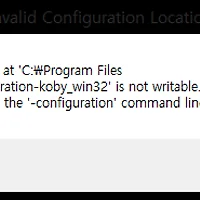Windows 10에 Adobe Illustrator CC 2015을 사용하는데 종종 아래 오류가 발생한다.
이 문제는 Windows 10에서 NVIDIA의 그래픽 드라이버에서
메모리 관리에서 문제가 생겨 발생한 문제로 보입니다.
NVIDIA의 한 엔지니어가 Adobe 커뮤니티(https://forums.adobe.com/thread/2010648?tstart=0)에서
갑작스레 이슈가 되던 버그에 관한 게시글을 우연히 확인 후
직접 버그 리포트(bug report) 후 드디어 처리가 되었습니다.
NVIDIA의 이번 업데이트 Release note에서 확인해 보면 내용은 다음과 같습니다.
(Release Note PDF: http://us.download.nvidia.com/Windows/361.75/361.75-win10-win8-win7-notebook-release-notes.pdf)
- Adobe Illustrator CC 2015 has TDR and subsequent crash with NVIDIA drivers higher than Release 353. [1711214]
- NVIDIA 버전이 353 보다 높은 드라이버에서 Adobe Illustrator CC 2015에서TDR(Timeout Detection and Recovery)이 발생하고나서 충돌. [버그 리포트 1711214]
해결 방법은 NVIDIA Graphic Driver 버전을 361.75로 새로 받으시면 됩니다.
'Eureka > Windows' 카테고리의 다른 글
| [Solution] I can't turn on "Hosted network supported". (0) | 2016.06.23 |
|---|---|
| [Solution] Operating system error 5: "5(Access is denied.)" (0) | 2016.03.03 |
| [Solution] Explorer, taskbar and application Hang Error in Windows 8.1 (8) | 2015.03.18 |
| [Solution] The configuration area at '***' is not writable. (1) | 2015.03.04 |
| [Solution] VMware Workstation and Hyper-V are not compatible. (0) | 2015.03.03 |
| [Solution] VMware Workstation unrecoverable error: (vcpu-0) (64) | 2015.02.25 |
| [Solution] ".iso" Couldn't Mount File in Windows 8.1 (8) | 2015.02.17 |
| [Tip] How to Remove the "Folders" From My Computer in Windows 8.1 (0) | 2015.02.17 |