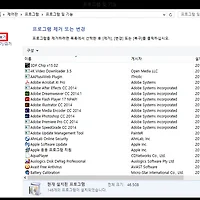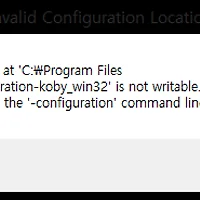VMware를 사용하다가 비주얼 스튜디오(Visual Stduio)를 설치하고 나서부터 아래와 같은 오류를 표시하며 작동하지 않는다.
해결방법은 간단하다.
1. cmd를 관리자 권한으로 실행(Windows 8.1의 경우 Ctrl+S -> cmd 입력 -> Shift+Enter로 실행)
2. 다음 명령어 입력
bcdedit /set hypervisorlaunchtype off
3. 재부팅
만약 다시 Hyper-V를 사용하고 싶다면 off를 auto로 변경해주면된다.
bcdedit /set hypervisorlaunchtype auto
'Eureka > Windows' 카테고리의 다른 글
| [Solution] Operating system error 5: "5(Access is denied.)" (0) | 2016.03.03 |
|---|---|
| [Solution] A TDR has been detected. The application must close. (0) | 2016.01.29 |
| [Solution] Explorer, taskbar and application Hang Error in Windows 8.1 (8) | 2015.03.18 |
| [Solution] The configuration area at '***' is not writable. (1) | 2015.03.04 |
| [Solution] VMware Workstation unrecoverable error: (vcpu-0) (64) | 2015.02.25 |
| [Solution] ".iso" Couldn't Mount File in Windows 8.1 (8) | 2015.02.17 |
| [Tip] How to Remove the "Folders" From My Computer in Windows 8.1 (0) | 2015.02.17 |
| [Tip] How to Disable Auto Scaling Display in Windows 8.1 (0) | 2014.10.30 |